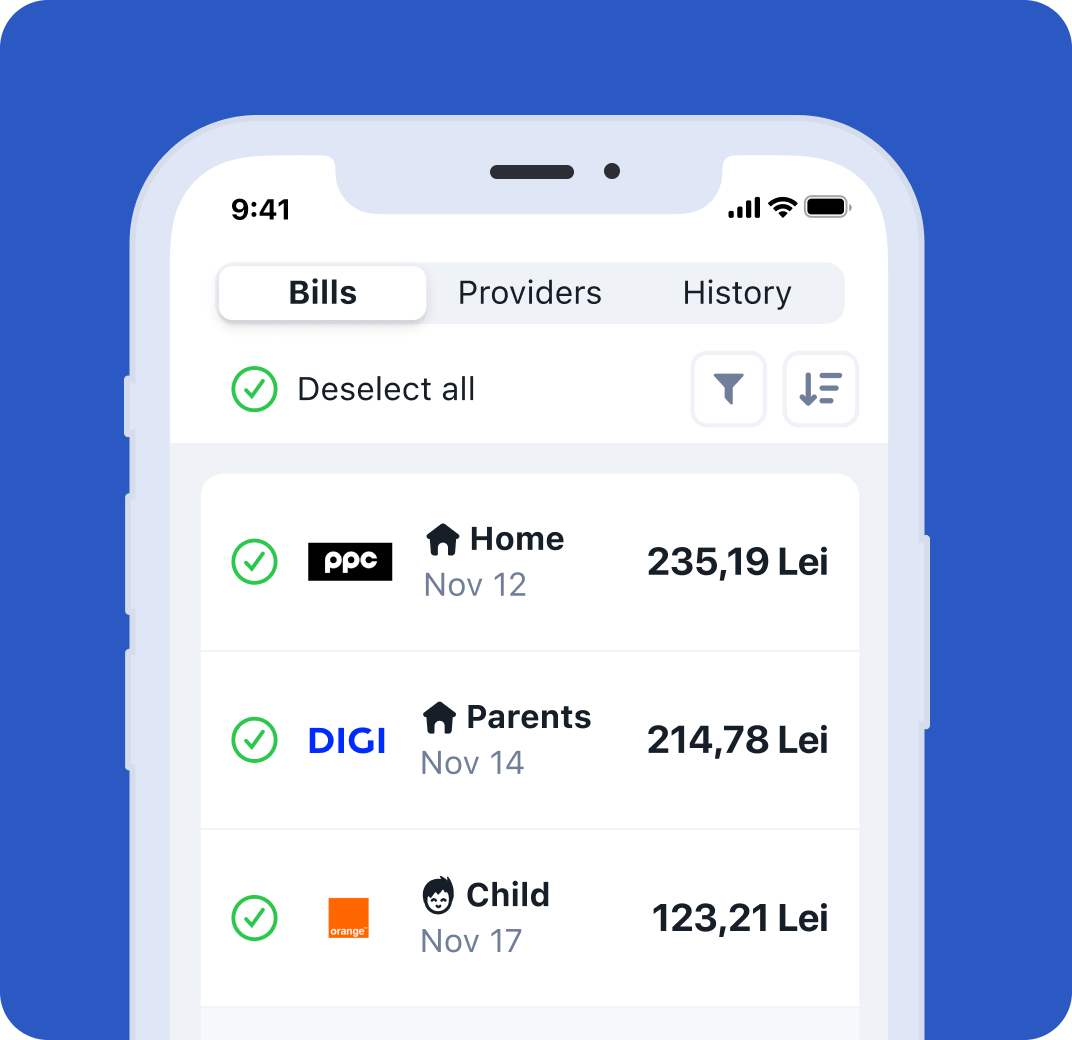1. Click on the "Add a provider" button
2. Search for the name of the desired provider
3. Choose the payment method by selecting "Scan barcode" or "Sync online account." By choosing to sync your online account, you will automatically receive your bills in Pago every month. This way, we will notify you when a new invoice is issued by the supplier or when an existing invoice is approaching its due date.
4. Enter the information required to connect the supplier on the "Connect supplier" screen. The information required for connection may include: the email address you used to create your account with the provider, the customer code on the invoice, the mobile phone number associated with the account, your username, and password. Important! The information required in this step is the same as the information you use to access your online account on the provider's website.
5. Tap "Connect account" and you're done! We will now automatically retrieve your history and bills in just a few seconds, and they will then be updated automatically every time you open the app, without the need for further logins, passwords, or headaches.If you already have a provider connected to Pago, you can add others by going to the Providers screen and repeating the steps above, starting with Step 1. You can write to us on Live Chat in the app if you need help connecting your providers to Pago. To easily view and pay your provider's bills in Pago, you need to have an account created on their website and connect that account to Pago. Immediately after creating an account in the app, you will see the "Add a supplier" button on the main screen. You will only need to do this once for each supplier, as follows:
introduci manual în aplicație numărul de înmatriculare al mașinii.
scanezi talonul mașinii și cartea ta de identitate, iar ofertele de RCA ieftin vor apărea instant.